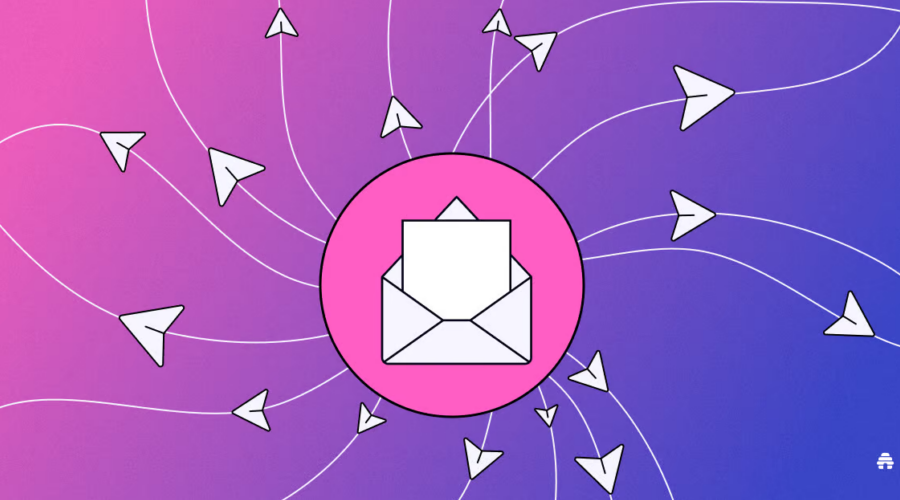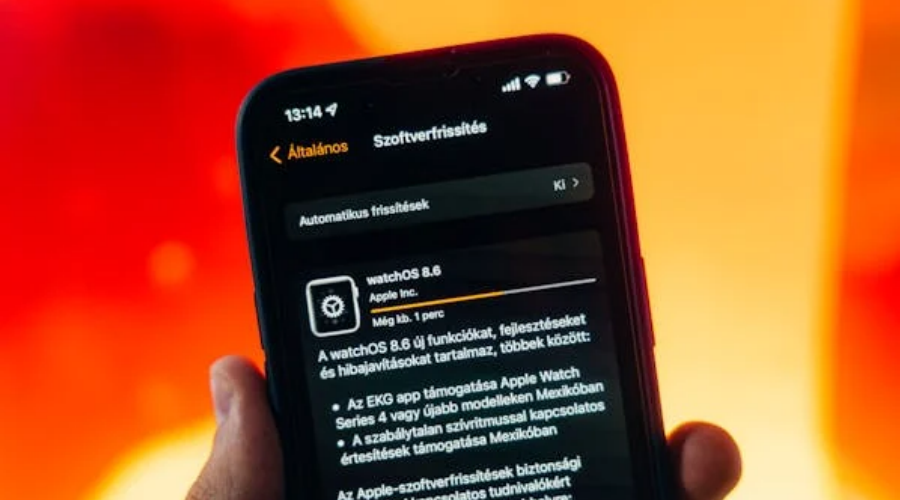In today’s digital age, storing and accessing files efficiently is essential for personal and professional productivity. Google Drive, a cloud-based storage and collaboration platform, has revolutionized the way we manage documents, photos, and more. With its user-friendly interface, seamless integration with other Google services, and robust collaboration features, Google Drive has become a go-to solution for individuals and teams alike. In this blog, we will explore the features and benefits of Google Drive and how it can streamline your life and enhance your productivity.
What is Google Drive?
Google Drive is a cloud-based storage service that allows users to store and access files from any device with an internet connection. It provides a secure and convenient way to store documents, photos, videos, and other files in the cloud, eliminating the need for physical storage devices and ensuring easy access from anywhere.
Key Features and Benefits of Google Drive
1. Ample Cloud Storage:
Google Drive offers 15 GB of free storage for every Google account, providing ample space to store documents, photos, and other files. For those with more extensive storage needs, Google offers various storage plans for purchase.
2. seamless integration:
Google Drive is seamlessly integrated with other Google services like Gmail, Google Docs, Google Sheets, and Google Slides. This integration allows for easy attachment of files from Drive to emails and seamless collaboration on documents.
3. Real-Time Collaboration:
One of the standout features of Google Drive is its real-time collaboration capabilities. Multiple users can work simultaneously on a document, spreadsheet, or presentation, making it ideal for teamwork and efficient project management.
4. File Versioning and Recovery:
Google Drive automatically saves previous versions of files, allowing users to track changes and revert to earlier versions if needed. This ensures data integrity and peace of mind.
5. Access from Any Device:
With Google Drive’s mobile apps for Android and iOS, users can access their files and folders from smartphones and tablets. This mobility enables productivity on the go and promotes remote work flexibility.
6. File Sharing Made Easy:
Sharing files and folders with colleagues, friends, or family is effortless with Google Drive. Users can specify sharing permissions and decide whether others can view, comment, or edit the shared files.
7. Secure and Reliable:
Google Drive prioritizes security with robust encryption and data protection measures. Files stored in Drive are secure, and users can enable two-factor authentication for added security.
How to Use Google Drive:
1. Create a Google Account:
To access Google Drive, users need a Google account. If you already have a Gmail account, you can use the same login credentials for Drive.
2. Upload Files:
After signing in, users can drag and drop files from their computer to the Google Drive web interface to upload them. Alternatively, they can use the sync client to automatically upload files from their computer to Drive.
3. Organize and collaborate:
Users can create folders to organize their files and share these folders with others for collaborative work. Team members can work together in real-time on documents, spreadsheets, and presentations.
4. Access on Mobile Devices:
Google Drive has mobile apps for Android and iOS devices, allowing users to access their files on the go and collaborate with others seamlessly.
Conclusion:
Google Drive is a powerful and user-friendly cloud-based storage platform that enhances productivity, collaboration, and file accessibility. Its seamless integration with other Google services, real-time collaboration capabilities, and ample cloud storage make it an invaluable tool for individuals and teams alike.
Whether you are a student, professional, or someone who wants to keep their personal files organized and accessible, Google Drive is the ideal solution. Embrace the convenience and efficiency of cloud-based storage with Google Drive and streamline your life while staying connected and productive from anywhere with an internet connection.