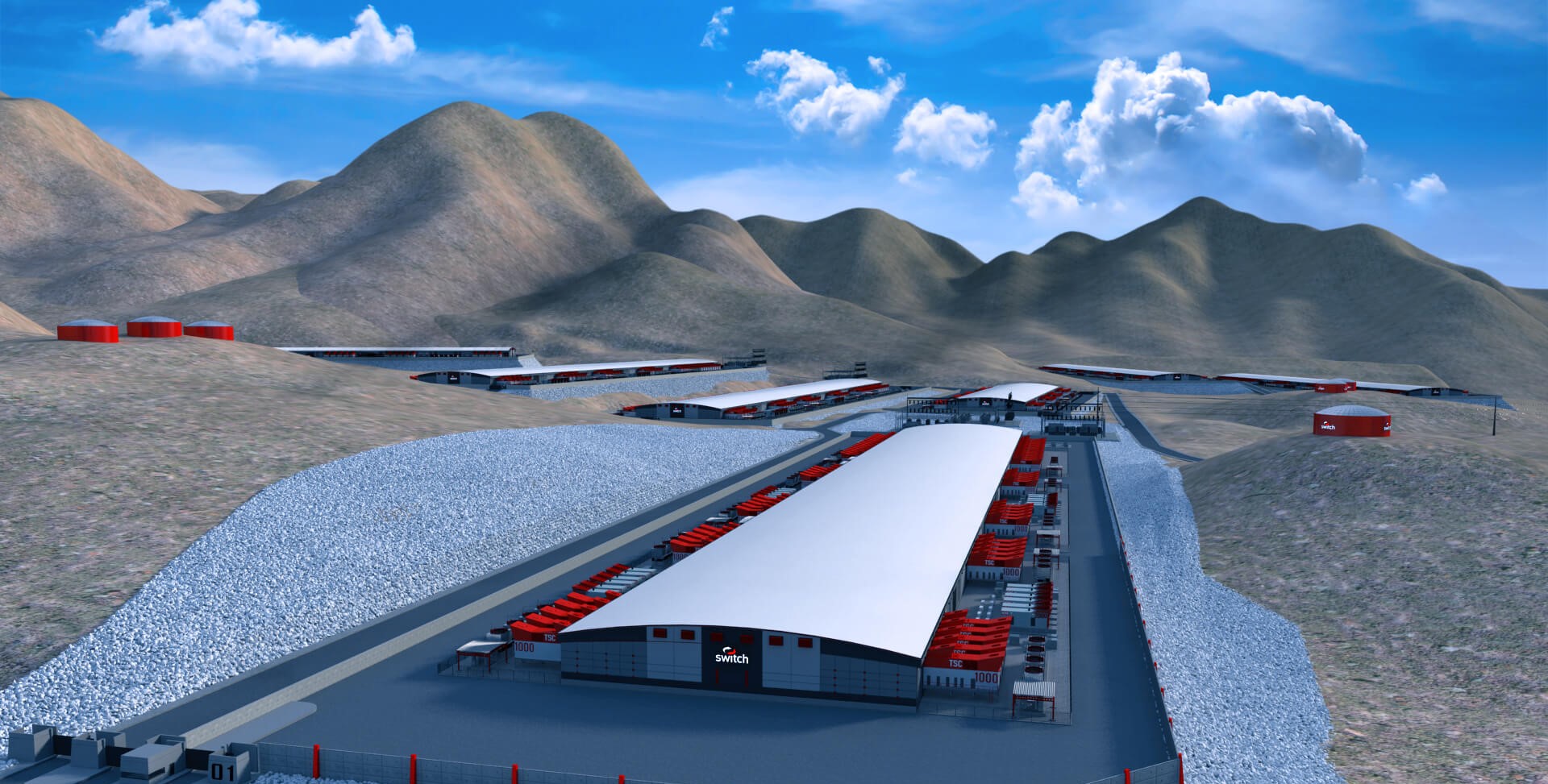Building a fully automated smart home no longer requires a massive budget or technical expertise. With advancements in smart home technology, creating a seamless, connected living space is accessible for everyone. Whether you’re looking to start small or dive into complete automation, this guide will help you design a smart home tailored to your needs and budget.
Why Automate Your Home?
A smart home offers:
- Convenience: Control devices with voice commands or apps.
- Energy Efficiency: Reduce utility bills with smart thermostats and lighting.
- Security: Keep your home safe with cameras and sensors.
- Comfort: Enjoy customized settings for lighting, temperature, and entertainment.
Step 1: Choose Your Budget
Before diving in, decide on your spending limit. Here’s what’s achievable at different levels:
- Low Budget ($100–$500): Start with essentials like smart plugs, bulbs, and a basic smart speaker.
- Mid Budget ($500–$1,500): Add a smart thermostat, security cameras, and a few smart appliances.
- High Budget ($1,500+): Fully integrate advanced systems for lighting, climate, and security with a smart hub.
Step 2: Select a Smart Home Ecosystem
Pick an ecosystem that aligns with your preferences and existing devices:
- Amazon Alexa: Broad compatibility with a wide range of devices.
- Google Home: Excellent voice recognition and integration with Google services.
- Apple HomeKit: Ideal for Apple users prioritizing privacy and sleek designs.
Step 3: Start with the Essentials
1. Smart Lighting
- Why It’s Essential: Create the perfect ambiance and save energy.
- Top Pick: Philips Hue—Offers vibrant colors and voice control.
- Budget Option: Wyze Bulbs—affordable and feature-packed.
2. Smart Plugs and Power Strips
- Why It’s Essential: Automate appliances and track energy usage.
- Top Pick: TP-Link Kasa Smart Plug.
- Budget Option: Amazon Smart Plug.
3. Smart Thermostats
- Why It’s Essential: Save on energy bills by optimizing heating and cooling.
- Top Pick: Ecobee Smart Thermostat Premium.
- Budget Option: Google Nest Thermostat.
4. Smart Security Cameras and Doorbells
- Why It’s Essential: Enhance home security with real-time monitoring.
- Top Pick: Ring Video Doorbell 4 and Arlo Pro 4 Camera.
- Budget Option: Wyze Cam V3.
5. Smart Speakers and Displays
- Why It’s Essential: Control your devices and get information hands-free.
- Top Pick: Amazon Echo Show or Google Nest Hub.
- Budget Option: Echo Dot.
Step 4: Expand to Advanced Automation
Smart Hubs
For advanced setups, invest in a smart hub to control multiple devices seamlessly.
- Top Pick: Samsung SmartThings Hub.
- Budget Option: Use your smart speaker as a hub.
Smart Appliances
Upgrade your kitchen and laundry with smart refrigerators, ovens, and washers.
- Top Pick: LG ThinQ appliances.
Smart Robot Vacuums
Automate cleaning with a robot vacuum.
- Top Pick: iRobot Roomba i7+.
Step 5: Set Up Automation Routines
Maximize convenience by programming routines:
- Morning Routine: Lights gradually brighten, coffee maker starts, and thermostat adjusts.
- Away Mode: Lights and appliances turn off, and security cameras activate.
- Night Mode: Doors lock, lights dim, and the thermostat lowers.
Step 6: Stay Within Budget
- Shop Smart: Look for discounts during sales like Black Friday or Prime Day.
- Prioritize Needs: Invest in essential devices first and expand over time.
- DIY Installation: Save on setup costs by installing devices yourself.
Benefits of a Fully Automated Smart Home
- Cost Savings: Automating energy usage can cut utility bills significantly.
- Increased Home Value: Smart features appeal to tech-savvy buyers.
- Enhanced Lifestyle: Experience ultimate convenience and control.
Building a fully automated smart home is a journey, not a sprint. Start small, experiment with devices, and gradually expand your system. With smart home technology, you can enjoy a connected, efficient, and comfortable living space without breaking the bank.